Have you struggled with the poor quality of videos downloaded online? This issue is also common with many old footage. Well, today’s your lucky day—meet VideoProc Converter AI, the all-in-one AI video enhancement tool.
The VideoProc’s AI Super Resolution feature upscales videos or images by up to 400%, removes noise, and enhances details. You can increase video frame rates by 5x (for example, from 30FPS to 120FPS) with AI Frame Interpolation, or remove camera shake in videos from GoPro, drones, and other cameras using AI Stabilization.
The result? You’ll get ultra-clear, detail-rich, smooth, and stable videos up to 4K.
It’s also packed with tools to meet your everyday media needs. Convert videos to MP4, MKV, MP3, and more regardless of formats/codecs, and efficiently edit, download, or record screens using full GPU acceleration.
Special Offer: unlock VideoProc Converter AI Lifetime Full License today – save up to 60%. You receive free lifetime upgrades, new AI models, and bonus features like AI photo colorizing and audio noise removal.
This promotion includes the following:
VideoProc Lifetime License for Windows ($35.95)
VideoProc Lifetime License for Mac ($35.95)
Prices are subject to vendor's pricing and may change
Frequently Bought Together
If you love this, you might also like...

for PC
Winxvideo AI
Ultimate video solution to download, convert, compress and edit 4K/HD video
100
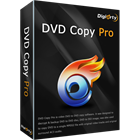
for PC
WinX DVD Copy Pro
Make Digital Backups of DVDs - Even When Scratched or Worn
30
Features
The Fine Print
Testimonials
- Edit, adjust, convert and resize 4K video, DVDs, and music
- Experience the fastest video processing app on the market
- Fix shaky footage, background noise, fisheye distortion and more
- Record anything that’s happening on your screen
- Download media from over 1000 popular websites
- You can download and install a free trial of this software before purchasing
- Download available for: Microsoft Windows
- Buy with BitsDuJour's promotional coupon code and get all this at a discounted price!
- After you purchase VideoProc Conveter AI it may be used indefinitely.
- VideoProc Conveter AI is licensed per computer, and not per user.
- Each license allows installation on a single computer and a laptop.
- Transfer of a license to another owned computer is not allowed.
- License activation isn't required. what's this?
- This promotion cannot be used to upgrade or extend an existing license.
- You must install/register the software within 3 days, and cannot do so afterwards.
- Upgrades to future versions of the software will require additional payment. Installing a new version may overwrite the existing version and invalidate your license key.
- Support is provided for the lifetime of the product.
- 30 days return policy.
- Your discount coupon code will be applied to your purchase when you click the 'Buy Now' button.
- BitsDuJour downloads use a discount coupon code that comes direct from the software vendor, so you'll always get the latest version of the software app sold under the same terms as a regular sale, just at a great promotional price.
- Prices do not necessarily include taxes, which will vary by country.
- Review what others have to say...
- “When you're editing video and audio files, you need software that will make it as quick and effortless as possible. VideoProc, a brand-new video processing suite from Digiarty Software, lets you convert, edit, resize, adjust, download and record all kinds of video files in the blink of an eye.https://www.techradar.com/”
- “With VideoProc, you can convert videos, audio files and DVDs to over 400 output formats. VideoProc uses full GPU acceleration, which enables it to process even 4K videos quickly, without compromising quality.VideoProc is your all-in-one tool for trimming, editing, converting and compressing videos. It does all these tasks surprisingly quickly thanks to its support for all types of hardware acceleration.VideoProc makes it quick and easy for amateurs and hobbyists to edit and process 4K video, and doesn't require that you invest in an uber powerful PC or spend hours learning how to use it.VideoProc is one-stop video editing software that makes it easy to edit, convert, resize, and adjust 4K ultra high-definition (UHD) videos, DVDs, and music to produce a polished video you'd be happy to share.https://www.macworld.com/”
- “VideoProc is your all-in-one tool for trimming, editing, converting and compressing videos. It does all these tasks surprisingly quickly thanks to its support for all types of hardware acceleration.https://www.techadvisor.co.uk/”
- “VideoProc makes it quick and easy for amateurs and hobbyists to edit and process 4K video, and doesn't require that you invest in an uber powerful PC or spend hours learning how to use it.https://www.trustedreviews.com/”
- “If you shoot a lot of videos and want more flexibility in making them shine on any device, VideoProc is for you. Instead of focusing on converting a video, or editing and adjusting it, this app does all of the abovehttps://www.cultofmac.com/”